Replay Teams
Setting up a team
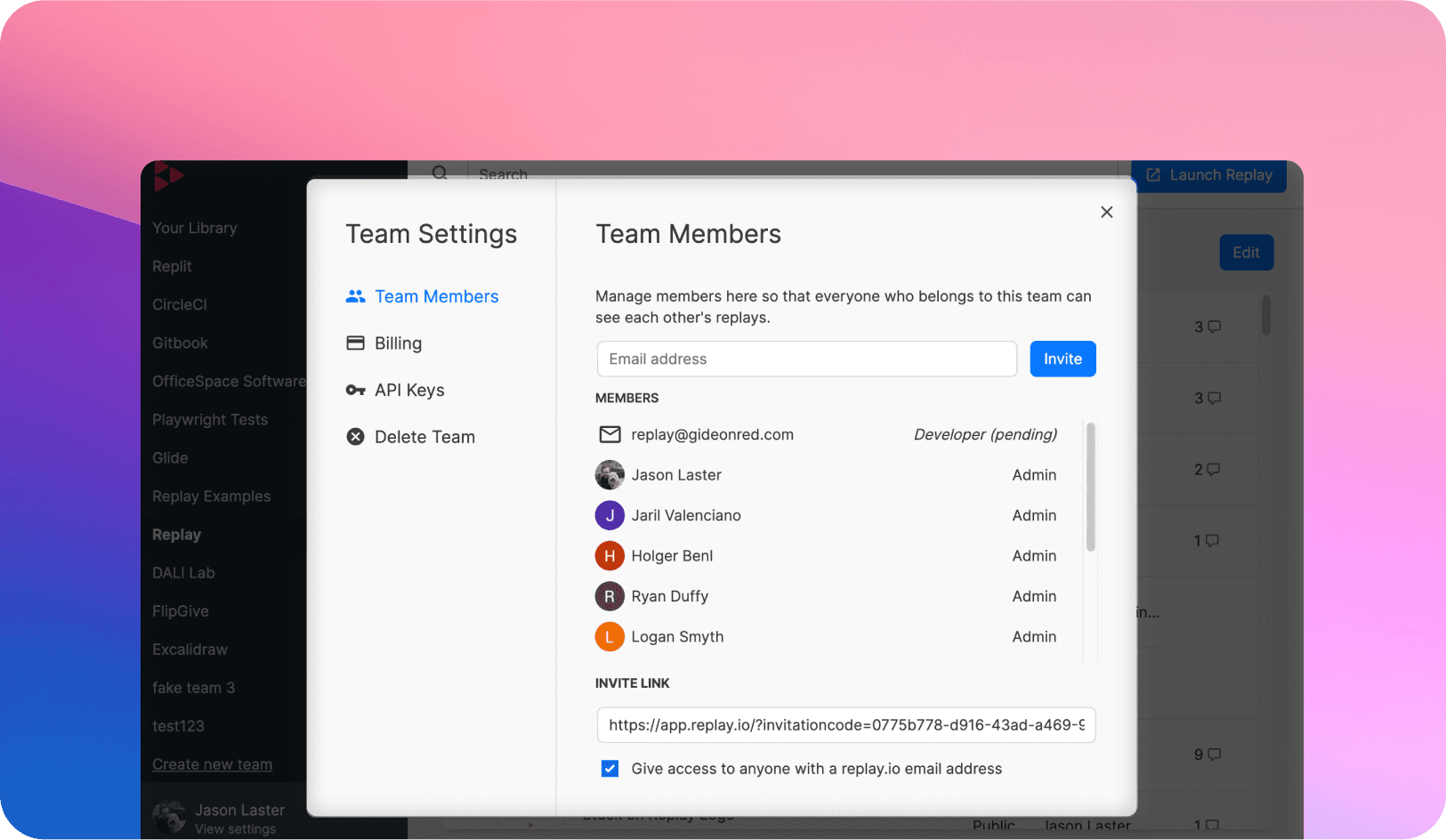
To create a team:
- Navigate to the Replay Library.
- Click "Create Team" in the sidebar.
- Give the team a name.
- Invite users by email address or invite link.
Adding a replay to your team
Replays can be added to the team by selecting the team in the replay upload screen right after stopping the recording.
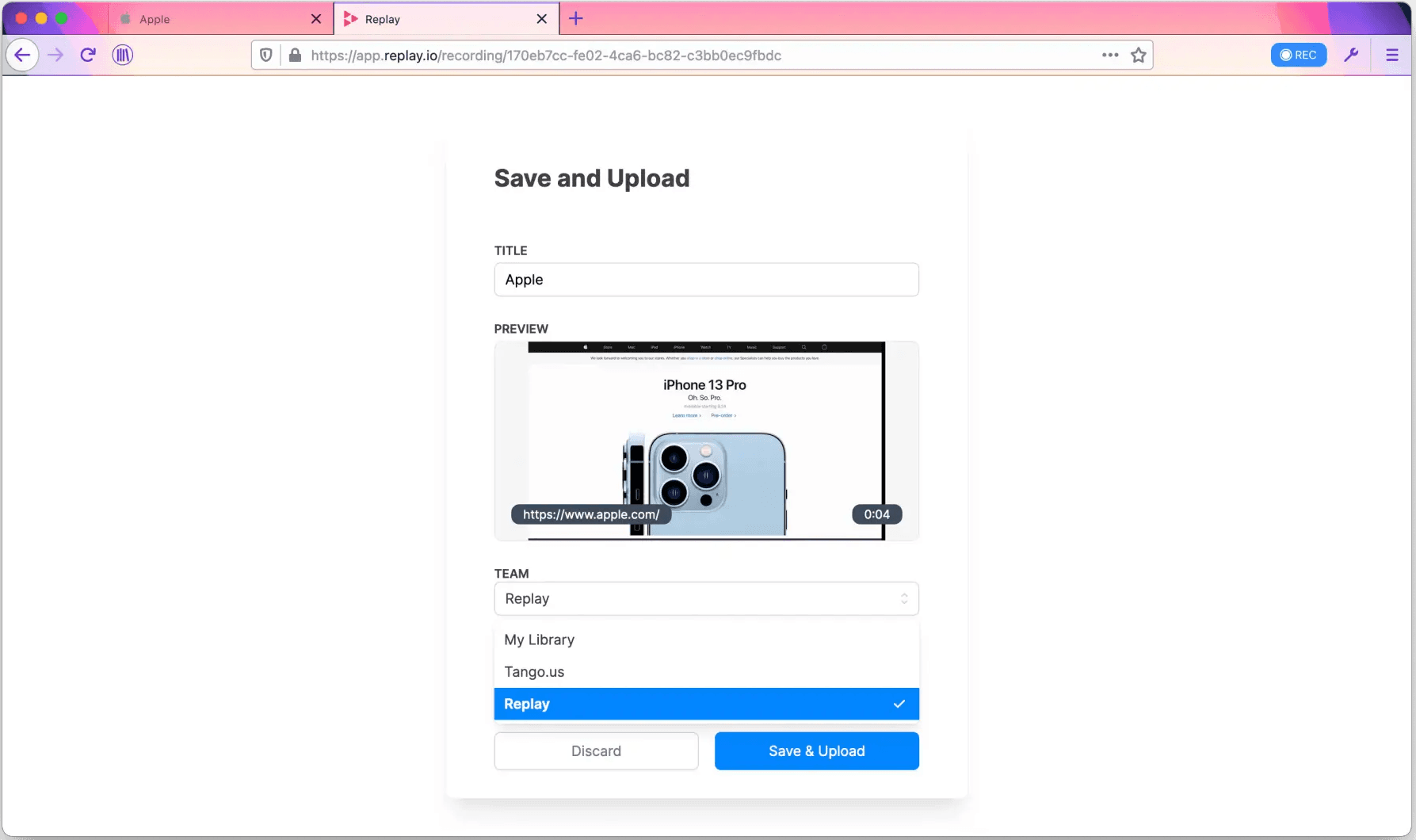
API Keys
Teams can create API Keys for uploading source maps during deploys or uploading replays recorded programmatically via our Node runtime or end to end test runners.